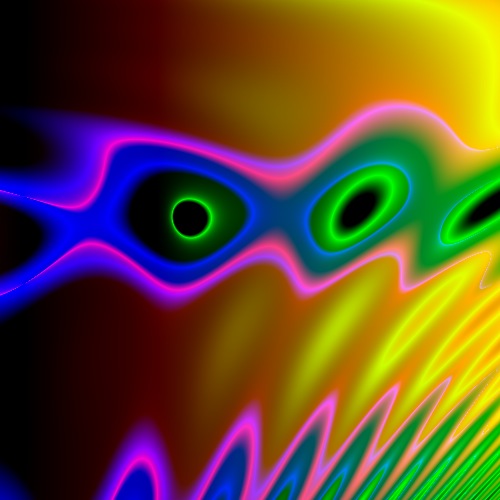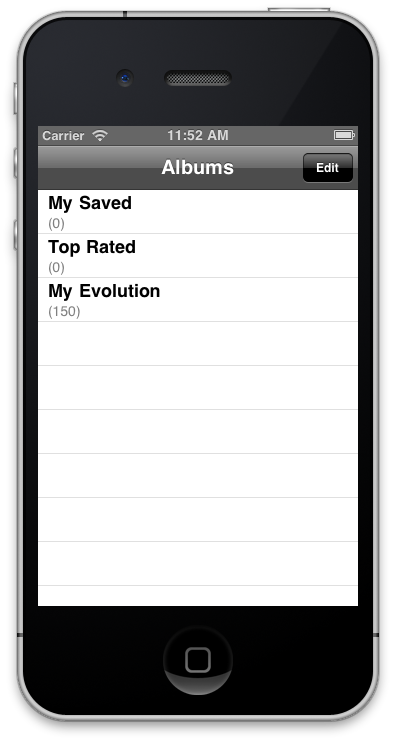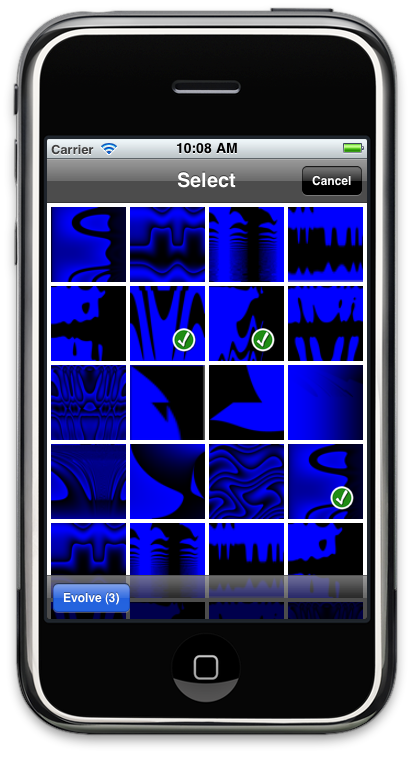Update Today
Update Today
Get Artwork Evolution on the App Store and create psychedelic and abstract wallpapers for iPhone, iPod Touch, and iPad!

Download the largest update to Artwork Evolution today. There's a ton of bug fixes, workflow improvements, and the new Coffee Table UI that allows you to play and evolve images on a virtual table.
Please send any suggestions, questions, or comments to ArtworkEvolution@gmail.com We'd love to see the artwork that you create with the new update.
Watch the Video
httpvh://www.youtube.com/watch?v=AEWEmPg7boU
Change List:
Coffee Table user interface is updated and improved • The Coffee Table now supports evolving images just like the image library screen • Drag images into the evolve box and watch them evolve • Flick images off the Coffee Table to see new images • Show/Hide button renamed Album/Table on the coffee table screen • Updated and improved the image interaction on the Coffee Table • Added a new button on the top right for options to Shuffle, Clear Table, and Info • Updated the Info page with new tips and a video tutorial • The Shuffle button slides images around on the table that are not in the Evolve box • The Clear Table button removes images not in the Evolve box from the Coffee Table • Tap an image to show options to Save to the "My Saved Album" or View a larger size
Top Rated Album • Updated the top rated collection with new and fresh artwork • Added images from Wallpaper Evolution to the Top Rated Album
Image Library • Manage My Saved Album with a delete option • Updated toolbar buttons • Fixed the duplicate saved image bug • On the image library screen, pressing "Evolve" no longer cancels selection mode from pressing the Select button. • Added an option "Save To My Saved Album" on the large image screen • Added options to stretch the wallpaper when saving to the Photo Library from the large image screen • Improved the zoom in the large image screen • Added background rendering of image albums - it loads images that are not visible • In Top Rated or My Evolution Albums, in selection mode the Random/Refresh buttons use a confirmation to prevent accidental presses • Higher quality thumbnails are created • Added magic to reduce the amount of black/solid color images • Improved performance of scrolling in the image library • Fixed various bugs