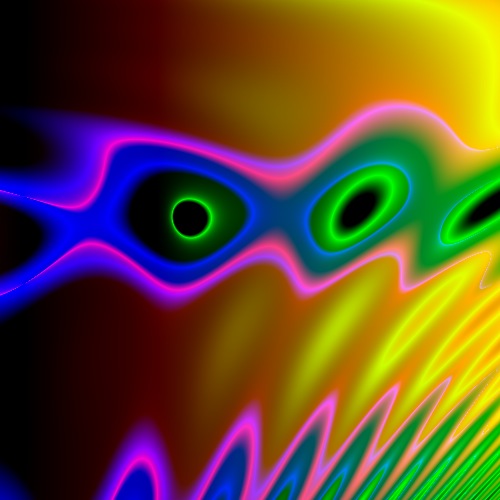We recently updated Photo Table 1.1 with many bug fixes and new features. It's been almost a year since the initial version and we hope that updates might be more frequent.
In launching Photo Table we've learned a lot about good design and how other people perceive our apps. While the app isn't designed for everyone, it fit a need I had in displaying photos to my grandparents. In using it, the human-feel provides that tactile feedback that's missing in the Photos app from Apple.
We recently updated Photo Table 1.1 with many bug fixes and new features. It's been almost a year since the initial version and we hope that updates might be more frequent.
In launching Photo Table we've learned a lot about good design and how other people perceive our apps. While the app isn't designed for everyone, it fit a need I had in displaying photos to my grandparents. In using it, the human-feel provides that tactile feedback that's missing in the Photos app from Apple.
There's a lot of improvements that we'd like to do, and the list of feature requests continues to grow from our customers. If you have ideas, please send us them.
Photo Table 1.1 Changes
1. Send post cards for $1.99 in the US.
2. Create HD collages at high resolutions for backgrounds and wallpapers.
3. Share collages on Facebook, Twitter.
4. Multiple photo adding - iPhone/iPod Touch
5. Improved Facebook/Flickr integration. It fails less often and provides more feedback.
6. Improved the feedback for adding photos and switching albums.
Future ideas:
1. Video exporter - create a slideshow video and share with family and friends on YouTube, Facebook, and Twitter.
2. Collage maker mode - some of the slideshow features get in the way of making a collage. We can simplify the collage maker by removing or disabling some of the slideshow features.
3. Background customization for Photo Table. Choose a different background, color, or photo.
4. Integration with existing Photo libraries on the device. We'd love to view existing albums.
5. Re-ordering album photos.
6. Photo Table for Mac OSX - Play with your photos and create slideshows on your Macbook or iMac.
Update today! If you have more ideas for Photo Table let us know at PhotoTable@ArtworkEvolution.com